Reactjs and Spring Boot Online Training
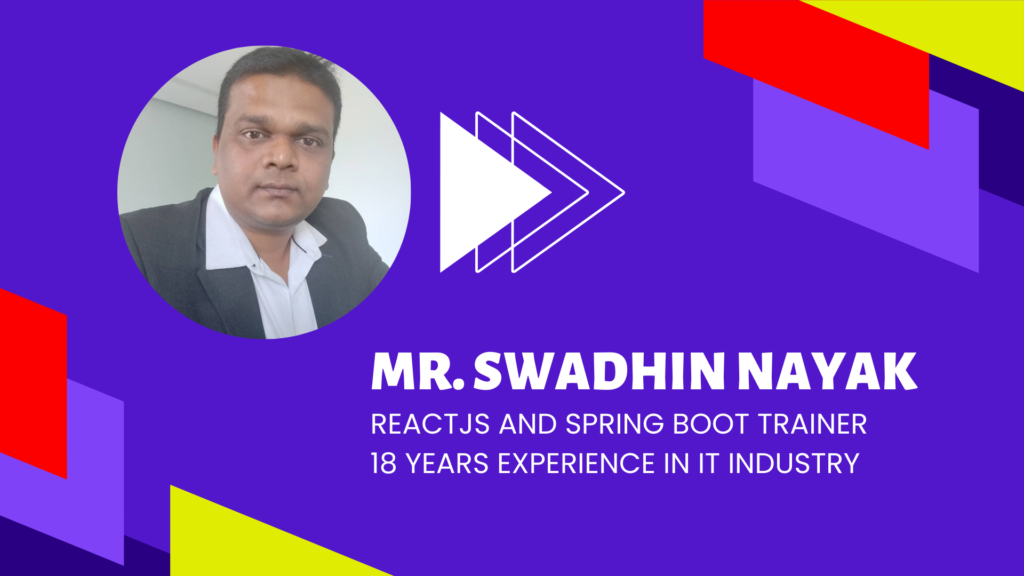
Why you should join this training?
- Live Classes
- Real World Projects
- Expert Guidance
- 12-Week Training
- Flexible Timings
- Only 5 Students Per Batch
- 18 Years Experienced Trainer
- Certificate will be provided
- Job Placement Support
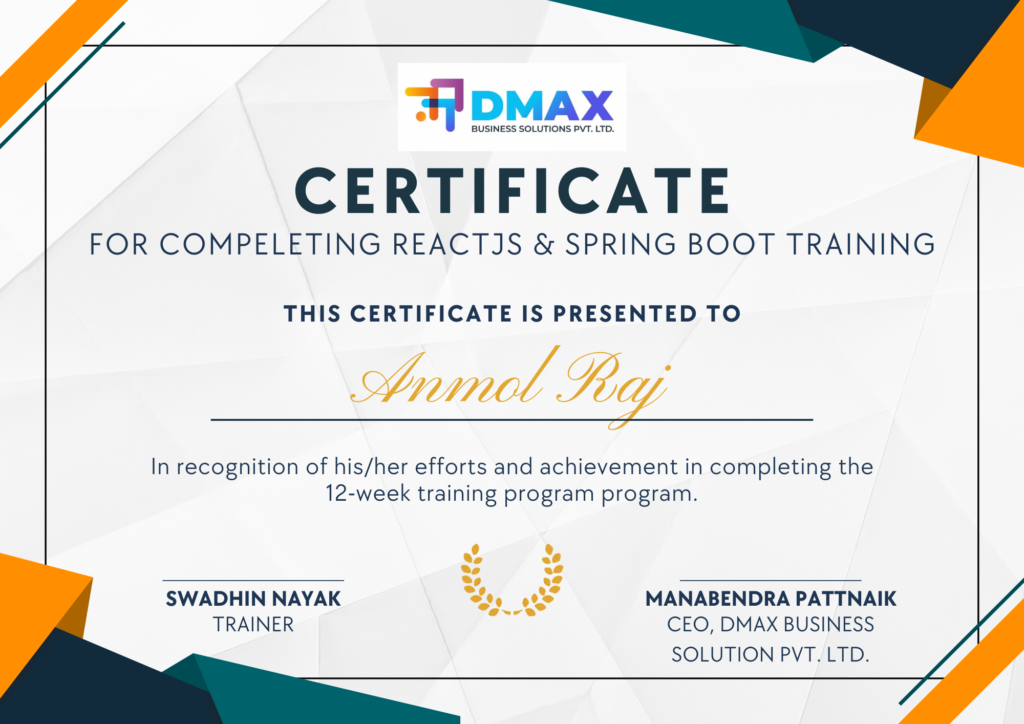
Details Of 12-Week Training Plan:
Here is a 12-week training plan for Mastering Spring Boot and React JS. This plan is designed for beginners, assuming some basic knowledge of JavaScript and programming concepts. Each week will build upon the previous one, integrating both the backend (Spring Boot) and frontend (ReactJS) development. The goal is to have students create a full-stack application by the end of the course.
Week 1: Introduction to Full-Stack Development
Objective: Understand the basics of full-stack web development.
Topics:
– What is full-stack development?
– Overview of Spring Boot and ReactJS
– Setting up the development environment (IDE, Node.js, npm, JDK, Spring Tool Suite or IntelliJ)
– Overview of Java and JavaScript basics
– Introduction to Git and GitHub (for version control)
Assignments:
– Install required tools
– Create a GitHub repository for the project
Week 2: Introduction to Spring Boot
Objective: Learn the fundamentals of Spring Boot and set up a basic Spring Boot project.
Topics:
– Introduction to Spring Boot
– Setting up a Spring Boot project (Spring Initializr)
– Overview of Spring Boot structure (application.properties, controllers, services, etc.)
– Building RESTful APIs with Spring Boot (GET, POST, PUT, DELETE)
– Introduction to Maven/Gradle for dependency management
Assignments:
– Create a simple RESTful API (e.g., “Hello World” endpoint)
Week 3: Building RESTful APIs in Spring Boot
Objective: Dive deeper into building REST APIs with Spring Boot.
Topics:
– Model-View-Controller (MVC) architecture in Spring Boot
– Creating and mapping POJOs (Plain Old Java Objects) to JSON
– Using Spring Data JPA for database interaction
– Introduction to H2 in-memory database for development
– Performing CRUD operations (using JPA repositories)
Assignments:
– Build a simple CRUD API (e.g., managing a list of users/items)
Week 4: Introduction to ReactJS
Objective: Learn the basics of ReactJS and create a simple frontend.
Topics:
– What is ReactJS?
– Setting up a ReactJS project using Create React App
– JSX syntax and rendering components
– React component lifecycle
– State and props in React
– Handling events in React
Assignments:
– Build a simple ReactJS page displaying static content (e.g., a greeting)
—
Week 5: ReactJS Components and State Management
Objective: Learn about component composition and state management in React.
Topics:
– Functional vs Class components in React
– Managing state within components
– Passing data between components using props
– Event handling in React
– Conditional rendering
Assignments:
– Build a form component that collects user input (e.g., name, email) and displays it
Week 6: Styling in ReactJS
Objective: Learn how to style React components.
Topics:
– Inline CSS in React
– External stylesheets and CSS Modules
– Using CSS frameworks (e.g., Bootstrap or Material UI)
– Responsive design basics
Assignments:
– Style your form from Week 5 with Bootstrap or Material UI
Week 7: Connecting ReactJS with Spring Boot (Frontend and Backend Integration)
Objective: Learn how to integrate React with a Spring Boot backend using HTTP requests.
Topics:
– Fetch API and Axios for making HTTP requests from React
– Handling async operations in React (useEffect and Promises)
– Sending GET and POST requests to Spring Boot REST APIs
– Handling responses and errors from Spring Boot in React
Assignments:
– Modify your React frontend to fetch data from your Spring Boot backend (e.g., list users/items)
Week 8: Routing in ReactJS
Objective: Learn about routing and navigation in ReactJS.
Topics:
– React Router: setup and usage
– Route components and dynamic routing
– Navigating between pages with links
– Nested routes and route parameters
Assignments:
– Build a multi-page React application with navigation (e.g., Home, About, and Contact pages)
Week 9: Authentication and Authorization in Spring Boot
Objective: Learn how to secure a Spring Boot application.
Topics:
– Introduction to Spring Security
– Implementing authentication (JWT tokens, session-based authentication)
– Protecting REST APIs with Spring Security
– User registration and login process
Assignments:
– Implement a basic login system in Spring Boot
Week 10: Authentication and Authorization in ReactJS
Objective: Learn how to manage authentication in the frontend.
Topics:
– Storing authentication tokens (JWT) in localStorage or sessionStorage
– Redirecting users based on authentication state (e.g., login/logout flow)
– Protecting routes in React based on authentication state
– Handling login and logout forms
Assignments:
– Add login/logout functionality to your React app (using JWT)
Week 11: Final Project Work
Objective: Work on integrating both ReactJS and Spring Boot into a complete full-stack application.
Topics:
– Choosing a project idea (e.g., to-do app, blog system, or task manager)
– Designing the application (frontend and backend)
– Connecting the frontend and backend, ensuring all API calls are working
– Implementing authentication and protecting routes
Assignments:
– Begin working on the final project: frontend and backend integration
Week 12: Final Project Presentation and Code Review
Objective: Complete and present your final full-stack project.
Topics:
– Final touches on the project: bug fixing, styling, and optimization
– Preparing a project demo for presentation
– Code review and best practices for both frontend and backend
– Deploying the Spring Boot application (using platforms like Heroku or AWS)
– Deploying the ReactJS application (using platforms like Vercel or Netlify)
Assignments:
– Final project presentation: showcase your app, explain the code, and discuss challenges faced.
Course Project Idea Suggestions:
Simple CRUD Application: Manage a list of items (users, tasks, etc.)
Blog System: Users can create, edit, and delete blog posts.
To-Do List: Users can manage their tasks with authentication and due dates.
This plan ensures that by the end of the 12 weeks, students will have a solid foundation in both backend (Spring Boot) and frontend (ReactJS) development, and they will be able to build and deploy full-stack applications.
₹ 25,000/-
FEES: ₹ 9,999/-
Welcome to DMAX
A promise to collaborate and grow your business by increasing the LEADS & SALES by 50% in just 2-3 months
Contact us
PHONE: +91 – 8660 929 829
Email: Hello@dmaxbiz.com,
Address: DCB 630 & 703, DLF Cyber City, Chandaka Industrial Estate, Patia, Bhubaneswar, Odisha, India – 751024
